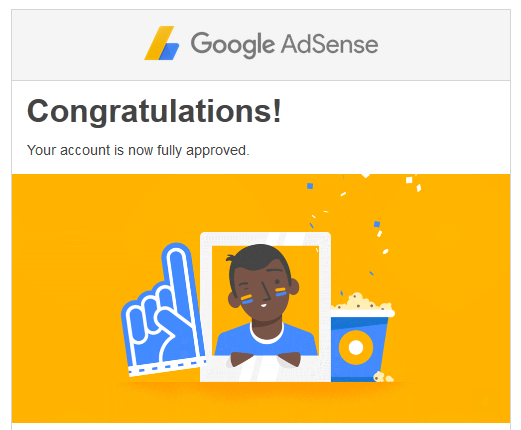Let me make this clear. I'm not an Adsense expert, especially since I only got approved by Google Adsense 2 weeks ago (as of this writing). I won't be sharing professional tips, but I will share what I did before I got approved by Google Adsense.
Let me make this clear. I'm not an Adsense expert, especially since I only got approved by Google Adsense 2 weeks ago (as of this writing). I won't be sharing professional tips, but I will share what I did before I got approved by Google Adsense.Before I Got Approved in Adsense: Backstory
I have to tell you that it's not easy to get approved in Adsense, especially if you don't know what you're doing. Years ago, I thought that I only needed to write a few posts then I'd be good. But I realized, that isn't so.I first heard about Adsense from a friend who told me that her brother earned a few hundred dollars in one year from his blog. That gave me an idea. So I sent my first Adsense application and got disapproved. I did that three more times, and each time, I got disapproved.
- Aug 2011, 1st application disapproved - Issue: Under construction
- Mar 2012, 2nd application disapproved - Issue: " it does not meet our program
criteria" - Oct 2012, 3rd application disapproved - Issue: Site does not comply with Google policies
- Oct 6, 2016, 4th application successfully reviewed and I need to create my first ad unit.
- Oct 8, 2016, Google reviewer changed their minds and told me my site does not meet their program criteria.
- Jan 31 2017, application got disapproved - Issue: Insufficient content
- Feb 9, 2017, application successfully reviewed
- Feb 10, 2017, my site is now connected to Adsense
So how did I get approved? I did the following thanks to the blogs that I will be linking to in each action that I did.
Tips to Get Approved?
I got these tips from this blog and this blog but I never did them, yet I got approved.
- Buy a custom domain. - Never did this.
- Use Google apps to create a domain specific email address. - Never did this.
- Remove Other Ad Networks. - I had Amazon affiliate ads running when I got approved by Adsense.
What I did to Get Approved in Adsense
Here are things I did that made the difference.- Added the following pages - Because apparently, though they were not explicitly listed by Adsense as requirements, they are necessary. Follow links to open helpful tips.
- Privacy Policy - Also add in this paragraph if you're an Amazon affiliate:
- About Me - Just write something about yourself
- Contact Me
- Sitemap
- Edited posts with less than 300 words - When I reapplied in January 2017, I already had 20 blog posts but still got rejected for insufficient content. So I edited these posts and made them longer than 300 words.
- Redesigned my blog - Since I'm not a web designer, I just used the blogger template settings, and focused on the following:
- template design
- font style and color
- template widths
- layout
- Changed the following settings. - These settings may or may not be helpful in your application, but they could help your blog visibility in the future. Open links to know why they may be necessary or helpful for you.
I hope you find this blog helpful even though is not as technical as you would expect, but I've collected the helpful resources for you. ^_^
I wish you well in your Adsense application. Don't give up, just keep trying.